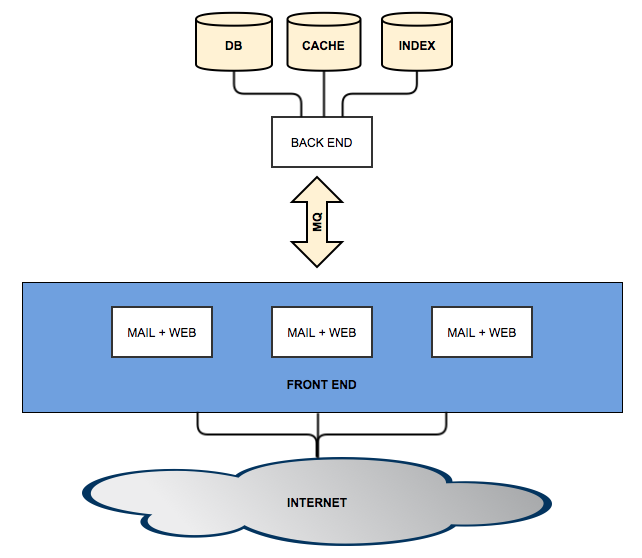What is Baruwa Enterprise Edition
Baruwa Enterprise Edition is a fully fledged Mail Security solution, based on best of breed open source software packages. It provides protection from spam, viruses, phishing attempts and malware.
Baruwa Enterprise Edition is a proven email security platform for organizations of any size from small to medium businesses to large service providers, carriers and enterprises.
Baruwa Enterprise Edition works with any standard SMTP server, is highly accurate, scalable, easy to integrate as well as manage.
Automated installation, configuration management tools and an API are provided to ensure the efficient and easy management of the System.
The management interface is implemented using web 2.0 features (AJAX) where deemed fit. It has full support for i18n, enabling you to translate it into any language of your choosing. It has already been translated into to over 25 languages. Current Languages supported
Also included is reporting functionality with an easy to use query builder, whose results can be displayed as message lists or graphed as colorful and pretty interactive graphs.
Built in Full text search functionality allows you to find information very fast and easily. Advanced searching options available in leading web search engines are supported.
Baruwa Enterprise Edition is built on an open source core.
How does it work
It operates as an Email security gateway accepting mail from untrusted sources, running extensive checks on it and then passing the clean mail to the destination. It does not support the hosting of user mailboxes.
For incoming messages, it is configured to accept mail on behalf of your internal mail server run extensive checks on it then forward the clean mail to your internal mail server.
For outgoing messages, your internal mail server can be configured to pass all outbound messages to it for processing before being sent on to the destination. From the internal servers point of view the system is its smart host.
It can operate as a standalone all in one solution or as a cluster of servers sharing database, indexing, storage and message queue servers. The traditional concept of a cluster master is not supported, all the nodes in the cluster have equal status and can be brought into and taken out of the cluster without any special changes.
Features
- Spam, Virus, Phishing, Malware protection
- Extensive Spam Detection checks
- AJAX support for most operations
- Ultra fast full text search
- Reporting with AJAX enabled query builder
- I18n support, allows use of multiple languages
- Themes/Skins for rebranding
- Signature management / Branding
- Mail queue management and reporting
- Message delivery/relay information
- DKIM management
- Reporting graphs
- Emailed PDF reports
- Audit trails
- Archiving of old message logs
- Local DB prevents data loss when DB is unavailable
- Multi Tenancy
- User profile aware approved/banned sender management
- IP / network addresses supported in approved/banned list manager
- System status information
- IPv6 Support
- Asynchronous logging
- Import and Export of User accounts and Domains
- AD/Exchange integration to auto populate account and group information
- Easy plug-in authentication to external authentication systems
- AD/LDAP, POP3, IMAP, SMTP, RADIUS Authentication support
- REST OAUTH based API
- Tools for housekeeping tasks
- Easy clustering of multiple servers
- Works both with and without Javascript enabled
- No limits on domains and users add as many as your hardware can support.
- Email Address tagging support
A full feature list is available at Feature List
System Requirements
- Intel/AMD 2.0 GHZ+ 64-bit CPU
- Minimum - 2 GB RAM
- 5 GB free disk space for OS
- Additional disk space for Mail and Data storage
Note
NOTE: The amount of resources allocated to system is directly related to the amount of email the system will be processing as well as the number of users connected to the web interface.
Topologies
Baruwa Enterprise Edition can be configured in various topologies. Standalone
which is the default configuration, and works well in small scale environments
in larger environments with higher mail volumes and user numbers as well as
stricter uptime requirements clustered topologies should be used.
The supported clustered topologies are described below.
Distributed Backend Distributed Frontend
In this topology all the backend components are each installed on standalone systems and the frontend components are also installed on standalone systems. This solution is the recommended for very large environments as it performs better and scales out and in easily.
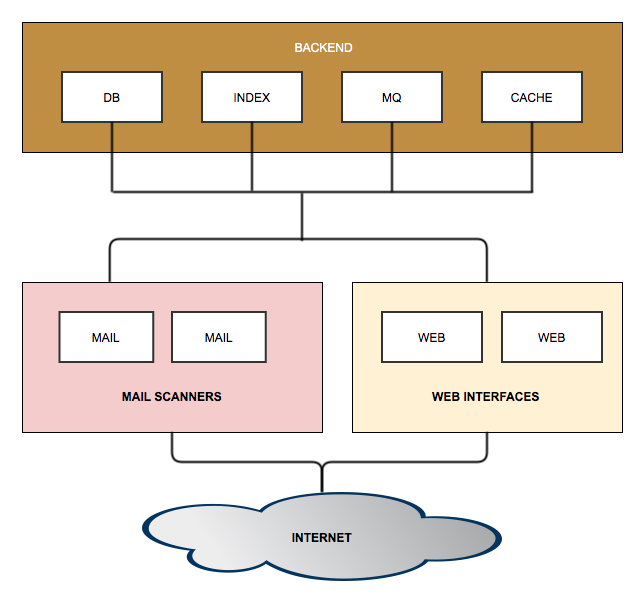
Distributed Backend Hybrid Frontend
In this topology all the backend components are each installed on standalone systems and the frontend components are combined on to a node. Scaling is achieved by adding additional frontend nodes.
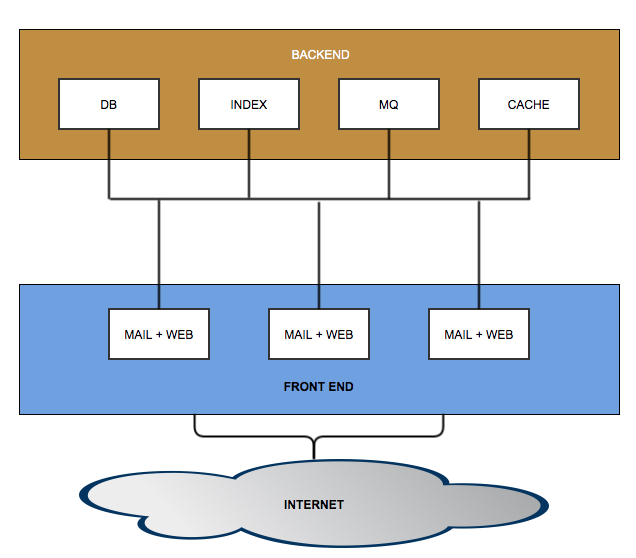
Single Backend Distributed Frontend
In this topology all backend components are installed on a single system and the frontend components are each installed on standalone systems. Scaling is achieved by adding additional frontend nodes.
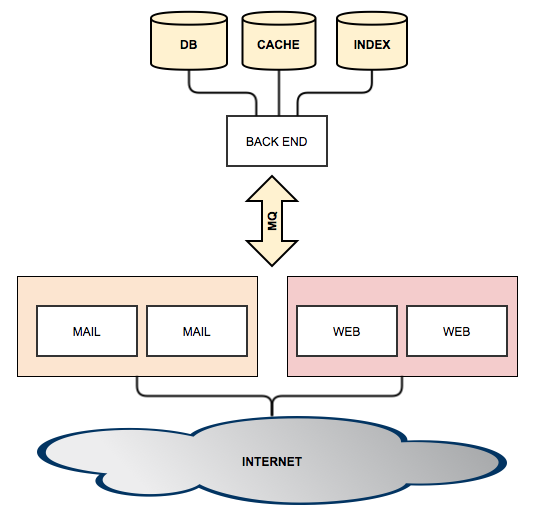
Single Backend Hybrid Frontend
In this topology all backend components are installed on a single system and the frontend components are combined on to a node. Scaling is achieved by adding additional frontend nodes.